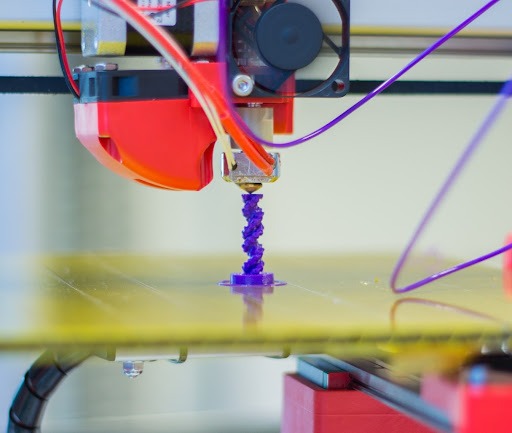
3D Printer Maintenance Tips and Service Checklist
When buying a new 3D printer, many people hardly think about 3D printer maintenance and repair, and that’s totally understandable if they are new to the world of 3D printing.
If you have used your 3D printer for a few hundred parts and have seen some poor printing outputs, you are more likely to understand the importance of timely 3D printer maintenance services.
If you keep your 3D printer well-maintained, you will get the best outcomes all the time unless major damage has occurred.
Imagine you are in the middle of printing a 3D job, and your 3D printer stops working or produces poor-quality parts! You will need to call for 3D printer repair services as soon as possible to get things on track. Sounds horrible, right?
While using a 3D printer, it is good to keep in mind that it is an automated product, and thus it requires regular maintenance.
Moreover, due to cost engineering, the industry has started manufacturing 3D printers with low-quality materials, leading to frequent 3D printer repair and maintenance services.
The goal of this blog post is not to make you afraid but to make you aware of the importance of regular 3D printer maintenance service and how it helps you have a long-lasting and healthy 3D printer.
Keeping your 3D printer well-maintained is easier than you think. To help you make your job even easier, we have listed the top 8 3D printer maintenance tips and service checklists that you can refer to while hiring professionals for 3D printer maintenance services.
Top 3D printer Maintenance Checklist
1. Filament Nozzle Cleaning:
2. Enough Lubrication:
3. Inspecting the V-slot Wheels:
4. Cleaning the Fans:
5. Ensuring the Right Level of Belt Tension:
6. Check the Cables:
7. Updating the Firmware:
8. Safeguarding the Build-Surface Area:
1. Filament Nozzle Cleaning:
One of the most common problems that can occur in a fused deposition 3D printer is filament clogging. A clogged tip results in a stopped build or, worse, “printing air,” where the printer continues adding layers while nothing extrudes. Even a tiny piece of melted material on the heat shield can result in a poor outcome.
So how do you know if there are problems with your tip? It’s simple! If the filament comes out curvy from the nozzle, there are clogs in the nozzle. You will see burn marks on the heat shield or remnants hanging from the tip. Or nothing extrudes at all
What’s the solution? It’s very easy to clean your 3D printer heat shield nozzle clogs with a brass wire brush, sand and polish. For clogs heat the tip and securely and then needle it or push more filament thru.
2. Enough Lubrication:
The next thing for proper 3D printer maintenance is lubricating and cleaning bearings and linear rails.
Grease or lubricants for some printers are harder as they need to remove the rods and clean them and the bearings, followed by greasing everything before installing them back into the printer.
If you notice any movement issues, squeals, or abnormalities, you may need to lubricate the parts to solve the problem; otherwise, greasing after every 1000 hours of use is recommended.
3. Inspecting the V-slot Wheels:
Another critical aspect of a 3D printer is the V-slot wheels. They can get loose over time, resulting in lousy printing outcomes. To check if your V-slot wheels are in good working condition or not, spin the wheels manually. If you can spin them easily, they are loose, and you need to tighten them enough through the eccentric nut.
Remember, you need to tighten the wheels only to the limit where you can’t spin them freely but don’t get to the extent that it develops flat spots.
A good tightness measurement is where you can spin the wheel and see the gantry moving or tighten them until they require manual force to spin.
Making the wheels too tight will lead to accumulated dust on the wheels, resulting in premature wear out.
Depending on the type of 3D printer, you can also upgrade to PC V-slot wheels as they are stiffer and long-lasting.
4. Cleaning the Fans:
Cleaning fans are one of the most underrated things when it comes to 3D printer maintenance. It is no wonder that fans have a huge cooling performance impact, and if you ignore that, it can mess up your printing quality.
For instance, a dusty hotend fan can lead to an increased temperature with the extra heat resulting in stringing and clogs.
Regular fan cleaning not only prevents major 3D printer repair but also enhances the fans’ life and helps you save costs.
To clean fans, blow the compressed air over the fan blades. While cleaning fans, consider keeping the fan in place to avoid spinning and decentering.
Moreover, if the blades have accumulated thick layers of dust that can’t be cleaned with compressed air, you should try using cotton swabs and isopropyl alcohol to clean them.
It’s an alarm warning for a 3D printer repair if your fans are making a weird noise and aren’t spinning the usual way – replace the fans.
5. Ensuring the Right Level of Belt Tension:
One of the most common things that leads 3D printer owners to go for 3D printer maintenance services is an inadequate amount of belt tension. 3D printer owners generally think they won’t need to look after tensioning after the initial setup.
Belt tensions get out of place for two reasons: first – your printer doesn’t have belt tensioners, and second – the screws holding the belt tensioners in place are not tight enough.
Remember to stay moderate when tightening your 3D printer belts, as it adds extra strain on belts and idler bearings, resulting in a short lifetime for the 3D printer. Additionally, inappropriate belt tension can result in printing artifacts on your model’s external walls.
The best practice is to tighten the belt only to the level where it has a good grip on the belt pulley, avoiding skip.
6. Check the Cables:
The next on the list of 3D printer maintenance is regular checking of your cables, especially on the heated bed and on the hotend.
As the cables constantly move while printing, if you don’t check and maintain your cables regularly, they will soon start to degrade. Remember to use strain relievers to keep up with the cable’s quality. If you don’t use good strain relief, your wires can get damaged with repeated bending leading to the risk of fire and electrocution.
7. Updating the Firmware:
If you have bought your 3D printer from a reputed and established 3D printer manufacturer, you will receive firmware updates to fix the issues in the current version while adding new features sometimes. It is good to learn the process of flashing the original firmware back on in case something goes wrong.
Moreover, cheap 3D printers usually don’t get firmware updates, and in this case, you can check for 3D printer updates online for your specific printer.
8. Safeguarding the Build-Surface Area:
If you have done a handful of printing jobs with your 3D printer, you will know that your build surface area will get scratched up, degrading the appeal of printed 3D objects. So what’s the solution? A simple Kapton tape.
Simply add a layer of Kapton tape on the surface area and firmly press it for proper sticking. The best part about Kapton tape is that you can easily replace them with a new one whenever required.
Final Thoughts:
It’s not rocket science to understand that regular 3D printer maintenance is a necessary investment for a long-lasting and healthy 3D printer. Hiring a professional 3D printer maintenance service provider can solve all your problems and helps you save a lot of future damage costs.
Remember, even the best 3D printer requires regular maintenance to avoid spending a huge chunk of money on 3D printer repair. It is always a good idea to invest in a good, high-quality printer than to buy a cheap one and then spend more on its repair and maintenance.
If you have any questions or queries regarding 3D printers, including buying, selling, repairing, and maintenance, feel free to contact us at info@pivotam.com or call us at 641-780-5686 or 888-928-6811 to get a quick response.
